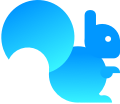![]() Autosave and versions – Never lose your work again!
Autosave and versions – Never lose your work again!
Save files to the cloud and they are automatically backed up for you. With autosave turned on versions of you project are saved while you work. You can manage versions, preview and restore to an earlier point in time, giving you complete peace of mind.
![]() Layout containers – Make your apps responsive
Layout containers – Make your apps responsive
Want a nav bar to always appear at the bottom of the screen and and fill the full width? That’s where layout containers come in. We’ve added 2 new layout container types, Column and Row, designed to make building apps for mobile devices much easier and deliver a better end user experience.
![]() New Mapbox component – Add maps to you apps
New Mapbox component – Add maps to you apps
Bring location data to life with interactive maps. Visualise address data easily by adding markers to one the ready-to-use map styles. We’ve included data insertion to the markers so you can add further interactivity to you maps.
![]() Image Library – Re-use images across all your projects
Image Library – Re-use images across all your projects
Have you got a logo, background or iconography that you use often? Upload images to your image library and access them directly from within the image component. This makes it super easy to add them to your projects in the future.
![]() We squished more than 100 bugs and made improvements including:
We squished more than 100 bugs and made improvements including:
- Making it easier to move things in to and out of groups and containers
- The metric tile component had an issue with the icon always appearing on top of everything
- Added number formatting to the listbox component
- Resolved an issue with custom CSS not working after publishing
- Fixed an issue with “bllock mouse events” sometimes not working on shapes and images.
Learn more about the changes in 1.18 here.
Known issues
- NaN in text labels with number/percentage/currency formatting
- New alignment options in groups can mess up the group bounds (edge case)
- Mapbox component not displaying when published (and during preview) when access token is not bound to cell
- DB query connector not clearing destination range when no results returned.