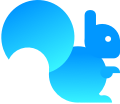Squirrel Release Notes
Version 1.18.10014
![]() Hotfix for the following issues:
Hotfix for the following issues:
-
-
- Hidden groups were having problems calculating their size and position properly when changing anything within them, casusing objects to jump around (move to 0,0) in their parent container/canvas
- Lines not maintaining their relative position inside of groups when you moved the group
- List items height calculated incorrectly when using special chars.
-
Version 1.18.10011
![]() Hotfix for the following issues:
Hotfix for the following issues:
-
- New alignment options in groups can cause problems when objects in the group have their x, y, size or width properties bound.
We now detect if you have size or position bindings on child objects and provide options to use the older group style without alignment - Publish button disabled if you open the designer by double clicking a squirrel file (windows only)
- Data from rows inserted into columns. Components affected: DB Query, DB Writeback, MegaQuery, Transpose and Unique list.
- DB Query returning 401 on first run in some circumstances.
- New alignment options in groups can cause problems when objects in the group have their x, y, size or width properties bound.
Version 1.18.10008
![]() Hotfix for the following issues:
Hotfix for the following issues:
-
- NaN in text labels with number/percentage/currency formatting
- New alignment options in groups can mess up the group bounds (edge case)
- Mapbox component not displaying when published (and during preview) when access token is not bound to cell
- DB query connector not clearing destination range when no results returned
- Closing desktop client with unsaved changes on cloud file forces local save.
Version 1.18
![]() Autosave and versions – Never lose your work again!
Autosave and versions – Never lose your work again!
![]() Layout containers – Make your apps responsive
Layout containers – Make your apps responsive
![]() New Mapbox component – Add maps to you apps
New Mapbox component – Add maps to you apps
![]() Image Library – Re-use images across all your projects
Image Library – Re-use images across all your projects
![]() We squished more than 100 bugs and made improvements including:
We squished more than 100 bugs and made improvements including:
- Making it easier to move things in to and out of groups and containers
- The metric tile component had an issue with the icon always appearing on top of everything
- Added number formatting to the listbox component
- Resolved an issue with custom CSS not working after publishing
- Fixed an issue with “bllock mouse events” sometimes not working on shapes and images.
Learn more about the changes in 1.18 here.
Known issues
- NaN in text labels with number/percentage/currency formatting
- New alignment options in groups can mess up the group bounds (edge case)
- Mapbox component not displaying when published (and during preview) when access token is not bound to cell
- DB query connector not clearing destination range when no results returned.
Version 1.17.10015
![]() Hotfix for the following issues:
Hotfix for the following issues:
-
- Individual tooltip styling was being applied to the wrong series on a bar chart.
- Input components formatting percentage incorrectly when in a Repeat Container and dynamically hidden by default.
- Inserting rows in the spreadsheet in the middle of a binding could cause a crash.
- For larger spreadsheets, inserting or deleting rows/columns could take a long time. We’ve added a loading spinner to show that something is happening still.
Version 1.17.100012
![]() Hotfix for the following issues:
Hotfix for the following issues:
-
- Spreadsheet formulas intermittently not updating correctly until you reopen the project.
- Ignore blanks in the scorecard was sometimes not ignoring empty cells.
Version 1.17.100011
![]() Hotfix for an issue with value input.
Hotfix for an issue with value input.
-
- Value input not accepting negative numbers when manually entered via keyboard.
Version 1.17.10005
![]() Hotfix for the following issues introduced in v1.17.
Hotfix for the following issues introduced in v1.17.
-
- Running multiple instances of the designer causes crash
- Add gradient option to color picker in quick setup properties (rectangle only)
- Chart Tooltips don’t display after data pointing to formulas is updated.
Version 1.17
![]() Repeat container goes horizontal – Repeat objects in columns or rows
Repeat container goes horizontal – Repeat objects in columns or rows
![]() Independent border and padding control
Independent border and padding control
- Corner radius
- Border width
- Padding.
![]() Color picker gets gradients
Color picker gets gradients
![]() Custom code – Add custom CSS and JavaScript
Custom code – Add custom CSS and JavaScript
![]() Google Tag Manager
Google Tag Manager
![]() We’ve also been busy exterminating bugs and generally improving things including:
We’ve also been busy exterminating bugs and generally improving things including:
-
Selection box now moves correctly when x and/or y properties are bound
-
Font switcher now displays fonts in descending order
-
Correct the automatic number sequence of objects in the object browser
-
Google Sheet connector now brings single values through correctly
-
Fixed a crash in the scenario component
-
Web View components now no longer run when they are dynamically hidden
-
Fixed issue with repeat container scrollbars not showing correctly
-
Header wrapping applied to scorecard and data table components
-
Scorecard data insertion correctly resets when selected item is changed to -1.
Learn more about the changes in 1.17 here.
Version 1.16.10014
![]() Hotfix for an issue with images on locally exported projects
Hotfix for an issue with images on locally exported projects
The last hotfix introduced a bug where images stopped working on locally exported projects. This but has now been squished.
Version 1.16.10013
![]() Hotfix for an issue with Excel and Google connectors
Hotfix for an issue with Excel and Google connectors
When previewing or debugging your project with either of the Excel or Google connectors selected in the property panel; the selected oauth credentials were cleared out resulting in an Error: [Object object] message.
We have updated the flow, so that the credentials are not cleared during debug or preview.